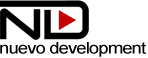Nuevo plugin v 5.7 with new version of Chromecast plugin
We have just updated our Chromecast plugin. The plugin v 3.0 now allows to cast text tracks (VTT format) known as Captions or Subtitles. Subtitles/Cpations can be in multiple languages, When casting you can switch between languages from controlbar menu.
You can change current video programmatically, including text tracks without need to reconnect cast session. You can also use Nuevo playlist and play media with subtitles one after another or select it manually.
New version of Chromecast plugin was one of the reasons to upgrade Nuevo plugin to version 5.7. You can review the new version of Chromecast plugin and learn about subtitles support on Chromecast subtitles test website page.
Apart of code required by Chromecast plugin, Nuevo plugin v5.7 features new global player function showRelated. The function was added on users request, who wish to show related media container programmatically, e.g. on each pause event.
player.on("pause", function(){
this.showRelated();
});
Few Nuevo plugin options have been depreciated and replaced by options with other name.
- shareTitle ⇒ title
- shareURL ⇒ url
- shareEmbed ⇒ embed
Finally new version of Nuevo plugin features new option chapterMarkers, enabled by default. If only media chapters defined, this allows to show visible chapter markers on the progressbar with chapter tooltip when mouse over.
You can read more how to work with video chapters and review chapter markers new add-on on Video chapters test website page.