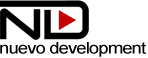Nuevo v 7.0 released.
We are glad to announce the new major version of the Nuevo plugin v 7.0.
New version comes with several important changes and new features applied to Nuevo plugin. Also, some of the most important related plugins by Nuevodevel.com were updated!.
As far the Nuevo plugin was not well prepared to play audio media files. This has changed and looks to be much better than in default video.js player. Same like it is in default video.js player the poster remains on top while playing audio track and use pseudo fullscreen mode on iOS devices. Nuevo plugin v7 now features audioInfo set of options. Certainly this allows to have a more professional layout for audio tracks, but also brings great functionality for streaming audio through Chromecast.
Our Chromecast plugin was updated to support audio tracks playback and display audio track information (track title, artist, alnbum title) and the album cover image on TV.

Another enhancement for audio playback, also applicable for video, is an audio visualizer plugin. This tiny plugin, based on the Web Audio API, shows audio spectrum bars at the bottom of the player. The plugin includes options to change spectrum bar colors and offset position from the bottom of the player. Check live demo here.
Another plugin that was updated is VR/360 plugin. As far it was compatible only with video.js max version 7.6. Now it's compatible with all video.js versions 6 and 7, including latest one, 7.11.0 released November 16, 2020. VR/360 plugin was also enhanced with new types of projection. Now it supports 180, 360, Sphere, equirectangular, Cube, 360 CUBE, 360_LR, 360_TB projections. It also supports EAC and EAC_LR projections used by Youtube videos.
New thing supported by Nuevo plugin is an option to pause the video when another player on the same page starts to play. This is automatic option. We also decided to change how player acts when live stream was paused and resumed to play after some time. Now, by default it reconnects live stream if it was paused for longer than 5 seconds. Still, you have the option to change this timeout value or to disable it at all.
All examples and demos on Nuevodevel website now use the latest video.js version 7.11.0 and Nuevo plugin 7.0