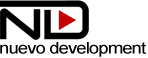Localhost explained
We have a number of users who try to review the website with the video.js player and our Nuevo plugin through localhost. This is possible, as our software license includes one for localhost. However, first the user must realize what localhost is.
Testing local files
Many websites won't run properly if you open them as local files. This can be due to a variety of reasons. Our software, the Nuevo plugin for video.js will not work on the website page opened as a local file. The file name is not the host name, and is not localhost
.
Local HTTP server
To get around the problem of testing video.js with the Nuevo plugin you need to test such examples by running them through a local web server. Setting up a Windows PC to host a local server is pretty simple to do, and you can find many articles about it, like this one.
For more demanding projects you may need to have a local host with Apache HTTP, a MariaDB database, and support for scripts written in the PHP or Perl programming languages. For this purpose, the most popular solution is XAMPP, a completely free, easy-to-install software. XAMPP is available for Windows, Mac, and Linux.
The player with the Nuevo plugin should work fine on a local web server with the "localhost" host name. In other words, you must see the "localhost" string as a part of the URL in the browser's address bar. Subdirectory or localhost port does not matter.
When building locally apps like React, Vue or Nextjs, localhost is the default host name, only the port differs. So you don't have to worry about a license.Summary
When testing software through a local server, you must be aware of the limitations of such a solution. The local server, usually uses the HTTP protocol, while some third-party libraries require HTTPS. Requesting resources from other servers may trigger a CORS error in the browser. Some coding platforms may use internal, not fully functional browsers, and the player may not work at all.
To be sure that your website page is always running properly, the best choice is to test it online in a real browser. This is not a problem to create the domain's subdirectory or subdomain on the server, upload files, and test website pages as much as you need.