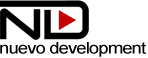About HEVC/H.265 and browsers support
The successor to H.264, High Efficiency Video Coding (HEVC/H.265)is newer and more advanced than H.264 in several ways for video compression used in recording and distributing digital video.

The main difference between H.264 and H.265 is how each processes information and the resulting video file size and bandwidth consumption used with each standard. H.264 processes frames of video using macroblocks, while H.265 processes information using coding tree units (CTUs). CTUs process information more efficiently, which results in a smaller file size and less bandwidth used for your streamed video.
Whereas macroblocks can span 4x4 to 16x16 block sizes, CTUs can process as many as 64x64 blocks, giving it the ability to compress information more efficiently. In addition to the larger CTU sizes, HEVC also has better motion compensation and spatial prediction than AVC does.
Because H.265 compresses your data so much more efficiently, using it as your video compression tool will drop your bandwidth and storage requirements by roughly 50%, live streaming in H.265 will provide you with a higher-quality image while using less bandwidth.
Unfortunately HEVC/H.265 format is not widely supported by all major browsers. You will not be able tio play H.265 in Firefox, Opera, Edge and on Android. Recently, Google quietly added HEVC support in Chrome browser. HEVC is also supported in Safari browser (from version 13) and in Safari on iOS devices (from iOS 11 version). Also Baidu browser supports HEVC playback, though it's not documented well. Android 5 and later versions also support HEVC, mostly via hardware support to preserve battery life and ensure full-frame playback.
Still H.264 AV1 codec market share is more than 70%, it’s more efficient than HEVC and it’s royalty-free. On Windows you still have to buy the H265 codec from the Windows store. Chrome doesn’t support DRM with HEVC at all today.
Whatever, if only the browser supports HEVC/H.265 format, the video.js with Nuevo plugin will play such encoded video. This is only webmaster's decision which format to use, and how to solve the situation when H.265 is not supported by the browser, e.g. display information about suggested browser, or provide H.264 fallback.